Artwork guide
A guide to help you set up your artwork correctly
How to set up your artwork
The basics on how to set up your artwork correctly
Correct Size
Always create your artwork to the correct size and proportion to the label you are ordering
High resolution
For best printed results, please supply your artwork at a minimum of 350dpi. Having your artwork in a PDF/Vector format would produce the best printed results, but 350dpi + will also be sufficient
Be aware of Bleed & Safe Zone
Artwork will need to have sufficient bleed If you are not entirely sure what the bleed means, scroll down to our bleed section where we will explain it in a bit more detail
CMYK
We print using a CMYK print process We have explained below what CMYK means, and how to set up your artwork in this colour mode
What is bleed?
Bleed is the part of your artwork that extends past the edge of the Sticker. This is usually the background of your artwork and gets trimmed off when cut to size
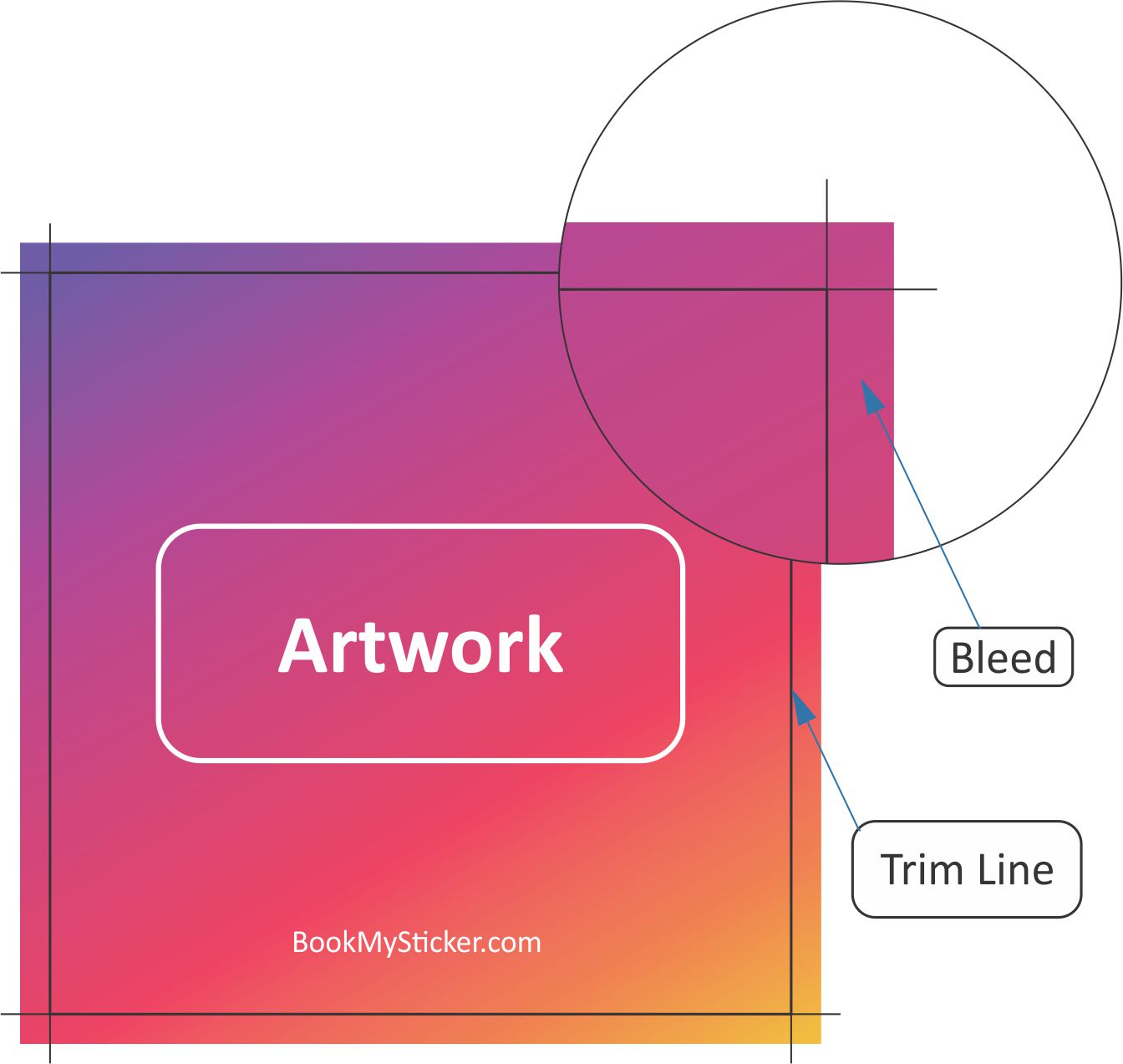
Why do we have bleed?
How much should I add?
What is Safe Zone?
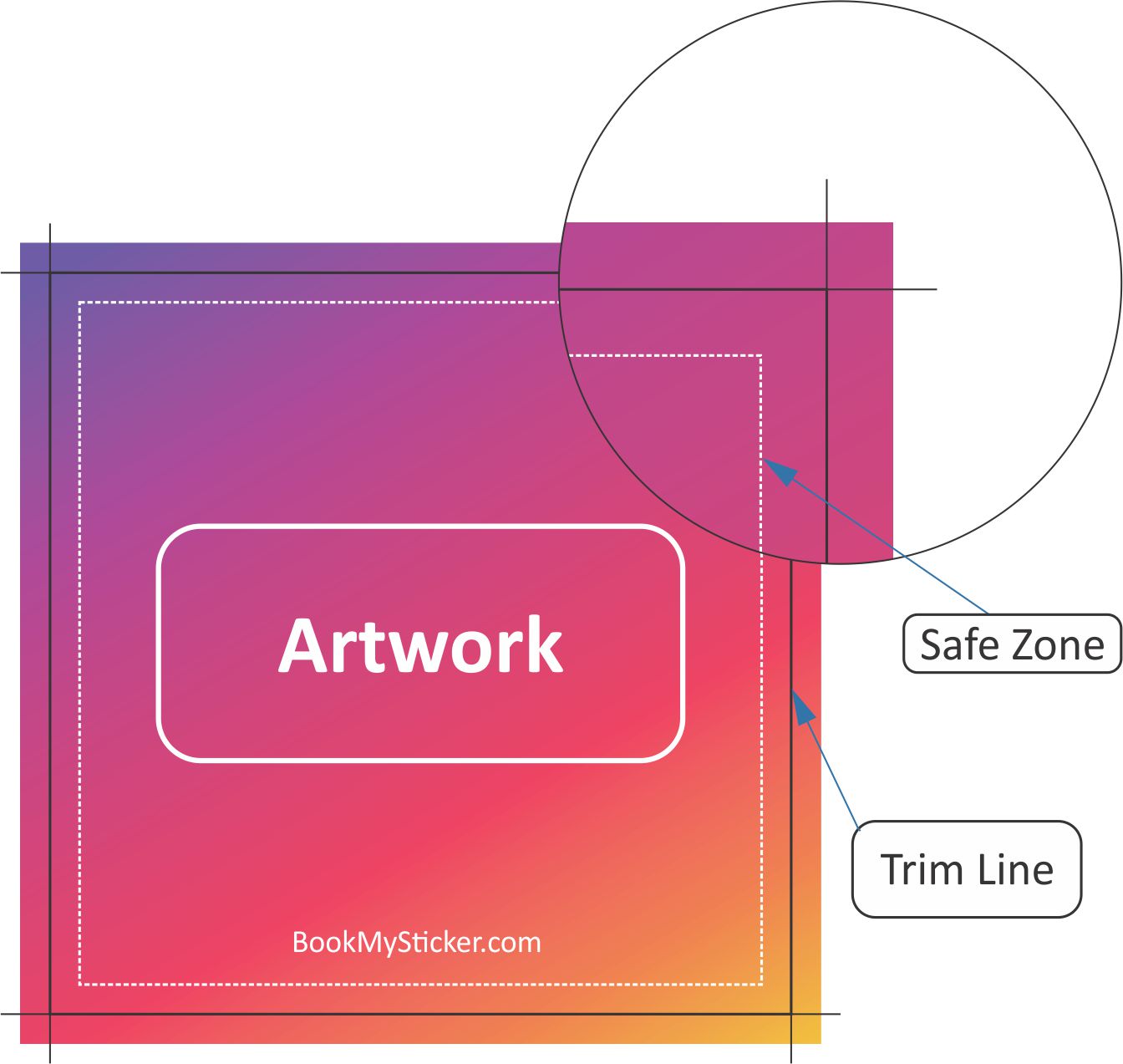
Why do we have a safe zone?
What size is it?
Colour
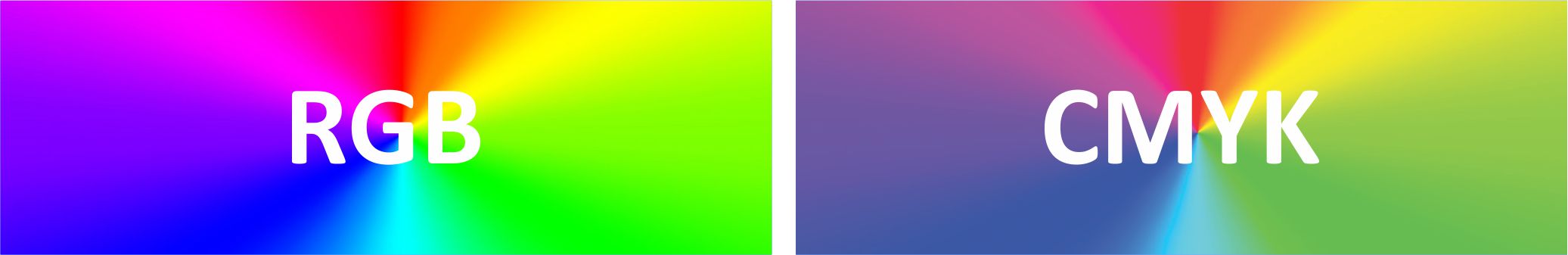
RGB is a colour mode that is made up of Red, Green & Blue light. It is used in screens and therefor backlit producing bright vibrant colours. This method of printing isn’t available using a digital press, however we will always print the closest CMYK equivalent.
CMYK is the colour mode that we use to print – This is most common in digital print methods; the colours are made up from Cyan, Magenta, Yellow and Black. As you can see from the example above, some of the brighter colours are not always achievable.
